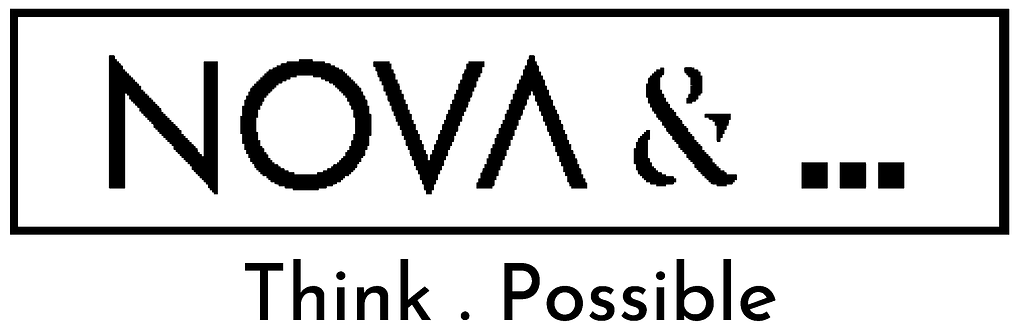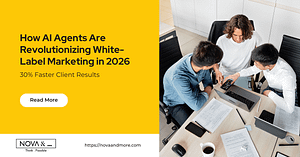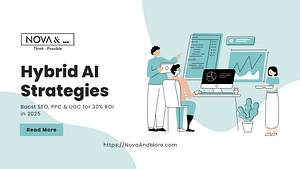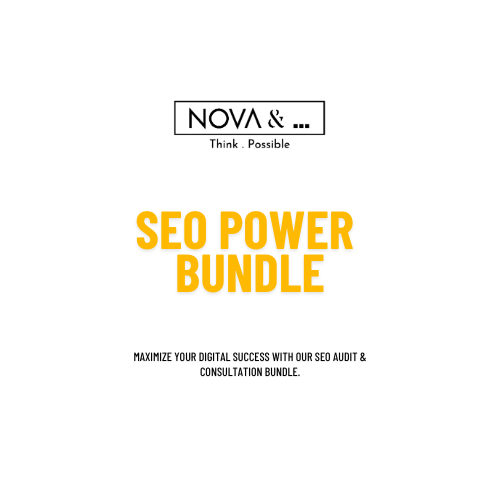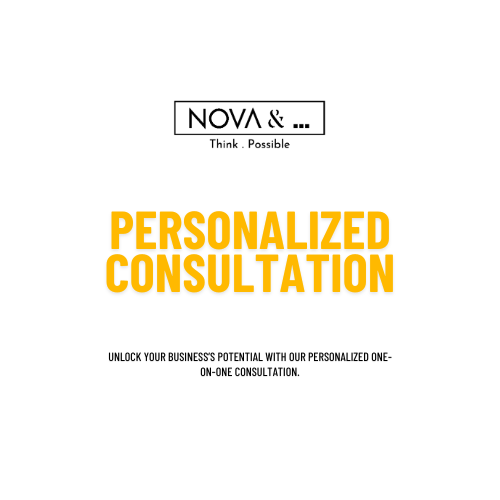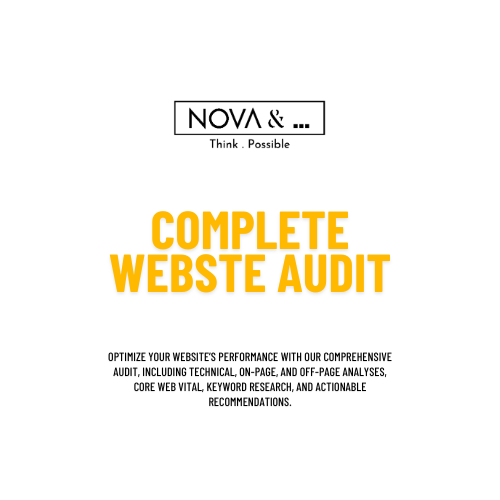In the fast-evolving world of digital marketing, staying competitive often means doing more with less. Enter Vibe Marketing—a cutting-edge approach where AI agents handle entire workflows, allowing a single marketer to operate like a full agency. This isn’t about replacing creativity; it’s about amplifying it. By leveraging AI, you can automate repetitive tasks, scale operations, and focus on high-level strategy, all while slashing costs by up to 20x and boosting efficiency by 10x.
If you’re running a small marketing agency or freelancing, transitioning to a “single-marketer model” might sound daunting. But with accessible tools like n8n (for building workflows), Zapier (for no-code automations), and AI platforms like Claude or Jasper, it’s achievable even for beginners. In this guide, we’ll walk through how to optimize and automate key areas: blog content generation, competitor analysis, keyword research, social media optimization, and PPC campaign optimization.
We’ll use a practical example throughout: Imagine you’re Sarah, a solo marketer managing campaigns for three e-commerce clients selling eco-friendly products (e.g., reusable bags, organic skincare, and sustainable clothing). Previously, your small agency had a team of five, but rising costs forced a pivot. Now, you’ll learn how Sarah uses AI agents to handle everything herself—starting from basic setups you can replicate today.
This guide is beginner-friendly: We’ll break it down step-by-step, assuming you have basic computer skills and access to free or affordable tools. No coding required unless noted (and even then, it’s “vibe coding”—simple, intuitive tweaks). By the end, you’ll have a roadmap to start automating, with tips on integrating these into a unified AI agent system.
Why Vibe Marketing? The Big Picture
Vibe Marketing emphasizes “vibe coding”: Using AI to create custom automations that feel intuitive and adaptive, like a human team but faster and cheaper. Tools like n8n or Replit let you build agents that “vibe” with your needs—analyzing data, generating content, and optimizing in real-time.
Benefits for a single marketer:
- Cost Savings: One person can handle what used to take a team, reducing overhead.
- Speed: Automate workflows to run 24/7, turning weeks of work into hours.
- Scalability: Easily add clients without burnout.
- Data-Driven Decisions: AI provides insights humans might miss.
From real-world examples on X (formerly Twitter), marketers like @JulianGoldieSEO have built AI agents in n8n that scrape leads, write content, and post automatically, generating more leads than a full team. Another user shared a system that creates business strategies pre-invoice, justifying premium pricing.
To get started, sign up for free accounts on:
- n8n.io (open-source workflow builder).
- Zapier.com (no-code integrations).
- Claude.ai or ChatGPT (for AI assistance).
- Google Workspace (for Sheets/Drive integration).
Now, let’s dive into each area with Sarah’s example.
1. Automating Blog Content Generation
Blogging drives SEO and leads, but writing consistently is time-consuming. AI agents can generate, optimize, and even publish content, freeing you to edit for voice.
Why Automate?
- Manual writing takes hours per post; AI does it in minutes.
- Ensures consistency for multiple clients.
- Integrates with SEO tools for better rankings.
Key Tools (2025 Favorites)
- Jasper AI: Great for marketing-focused content; generates blog posts from prompts.
- Writesonic: Automates drafting with SEO in mind.
- Claude or ChatGPT: Free for basic generation; use as agents in workflows.
- n8n/Zapier: To automate the full process (e.g., research → write → post).
Step-by-Step Guide for Beginners
In Sarah’s case, she needs weekly blogs for her clients’ sites on topics like “Eco-Friendly Skincare Tips.”
1. Set Up Your AI Agent Basics:
- Go to Claude.ai (free tier) or sign up for Jasper (starts at $39/month, but free trial).
- Create a simple prompt template: “Write a 1,000-word blog post on [topic] for an e-commerce audience. Include SEO keywords: [list]. Structure: Intro, 3-5 sections, conclusion, CTA.”
2. Research and Ideation:
- Use Perplexity AI (integrated in some tools) or ChatGPT to brainstorm:Prompt: “Suggest 10 blog topics for eco-friendly products based on current trends.”
- For Sarah: She inputs client data (e.g., “reusable bags trends 2025”) and gets ideas like “Top 10 Ways to Reduce Plastic Waste.”
3. Generate Content:
- Feed the topic into Jasper or Claude: “Generate a blog post on ‘Sustainable Fashion Trends in 2025’ optimized for engagement.”
- AI outputs a draft. Review and edit for brand voice (e.g., add personal anecdotes).
4. Optimize and Polish:
- Use built-in tools in Writesonic for grammar/SEO checks.
- Break tasks into agents: One for outlining, one for writing, one for editing.
5. Automate Publishing:
- In n8n: Create a workflow.
- Trigger: Google Sheet with topics (e.g., add a row weekly).
- Step 1: Send to Claude API for generation.
- Step 2: Email draft to you for approval.
- Step 3: Post to WordPress via API.
Beginner Tip: Start with Zapier—connect Google Forms (for topic input) to ChatGPT (generate) to Gmail (review).
6. Full Workflow Integration:
- Sarah’s agent runs weekly: Pulls keywords from later sections, generates 3 posts, and logs in Sheets. Cost: ~$0.10/post via API.
Example Output:
A generated post might look like this (snippet): “In 2025, sustainable fashion isn’t just a trend—it’s a necessity. Here’s how brands like yours are leading the charge…”
For reference, imagine a screenshot of n8n workflow here: Nodes connected like Trigger → AI Generate → Email Approve → Publish. (You can view similar setups on n8n’s community forum or X posts like this video example: https://video.twimg.com/ext_tw_video/1918274574728261632/pu/vid/avc1/312×270/IRDzNIWMin6AuaLu.mp4?tag=12 )
Start Small:
Generate one post manually today, then automate next week.
2. Automating Competitor Analysis
Understanding competitors helps refine strategies, but manual research is tedious. AI agents scan websites, socials, and ads automatically.
Why Automate?
- Tracks changes in real-time (e.g., new campaigns).
- Uncovers gaps for your clients.
- Saves hours of manual digging.
Key Tools (2025 Favorites)
- Semrush: AI-powered for traffic and strategy analysis.
- SimilarWeb: Analyzes traffic and behavior.
- Crayon: Competitive intelligence dashboard.
- Zapier/n8n: For automated reports.
Step-by-Step Guide for Beginners
Sarah analyzes competitors like Patagonia for her sustainable clothing client.
1. Gather Basics:
- List 5-10 competitors in a Google Sheet.
2. Set Up Tool Access:
- Sign up for Semrush (free limited plan) or SimilarWeb (free insights).
3. Run Initial Scan:
- In Semrush: Enter competitor URL, get AI summary: Traffic sources, top keywords, ad spend.
- Prompt Claude: “Analyze [competitor site] for marketing strategies based on this data: [paste Semrush output].”
4. Automate Monitoring:
- Use Zapier: Trigger on schedule (weekly).
- Step 1: Pull competitor list from Sheet.
- Step 2: Query Semrush API for updates.
- Step 3: Send AI-analyzed report to email/Slack.
- For deeper: n8n node for web scraping (ethical only) + AI summary.
5. Interpret and Act:
- AI flags: “Competitor X increased social ads by 20%; recommend matching with Y content.”
- Sarah uses this to adjust client strategies.
6. Full Workflow Integration:
- Link to content gen: Feed competitor keywords into blog prompts.
Example:
Semrush might show a competitor ranking for “eco bags 2025″—Sarah’s agent alerts her to create counter-content.
Reference Image:
Think of a dashboard screenshot from Crayon showing competitor updates. (Similar to X media: https://pbs.twimg.com/media/G1HR3FKWsAAz6Xw.jpg )
Start Small:
Manually analyze one competitor, then set a weekly Zap.
3. Automating Keyword Research
Keywords are the foundation of SEO/PPC. AI speeds up discovery and predicts trends.
Why Automate?
- Finds long-tail keywords humans overlook.
- Integrates with content/PPC for cohesive strategies.
- Updates with 2025 trends like voice search.
Key Tools (2025 Favorites)
- Semrush AI Features: Predictive keyword clustering.
- Google Keyword Planner: Free, with AI overviews.
- LowFruits or Ahrefs: AI for low-competition keywords.
- Claude: For prompt-based research.
Step-by-Step Guide for Beginners
Sarah needs keywords for “organic skincare.”
1. Basic Setup:
- Access Google Keyword Planner (via Google Ads account, free).
2. Initial Research:
- Enter seed keyword: Get volume, competition.
- Use AI: Prompt Claude “Generate 50 long-tail keywords for organic skincare 2025, with search volume estimates.”
3. Advanced AI Analysis:
- In Semrush: Use AI to cluster keywords by intent (e.g., informational vs. transactional).
4. Automate Updates:
- n8n Workflow: Trigger monthly.
- Step 1: Pull client niches from Sheet.
- Step 2: Query Semrush/Planner API.
- Step 3: AI sorts by opportunity score.
- Step 4: Export to Sheet for other agents.
5. Prioritize:
- AI ranks: High volume, low competition first.
6. Full Workflow Integration:
- Feed keywords directly to content gen and PPC agents.
Example:
AI finds “best eco-friendly skincare for sensitive skin”—low comp, high intent.
Reference: Video tutorial like Semrush’s 2025 updates (e.g., https://www.youtube.com/watch?v=OURYGblJzac ).
Start Small:
Use free Planner for one niche.
4. Automating Social Media Optimization
Social drives engagement, but posting consistently is exhausting. AI optimizes content, schedules, and analyzes.
Why Automate?
- Tailors posts for platforms.
- Boosts engagement by 2x with data-driven tweaks.
- Handles multiple clients’ accounts.
Key Tools (2025 Favorites)
- Buffer or Hootsuite AI: For scheduling and optimization.
- Flick: AI copilot for captions/hashtags.
- AdCreative.ai: Generates variations.
- Zapier: Connects to social APIs.
Step-by-Step Guide for Beginners
Sarah posts daily for clients on Instagram/TikTok.
1. Setup Accounts:
- Sign up for Buffer (free for 3 channels).
2. Content Creation:
- Use Flick: Input “Eco bag promo”—AI generates captions, hashtags.
3. Optimization:
- AI analyzes past performance: “Post at 8 AM for max engagement.”
4. Automate Scheduling:
- Zapier: Trigger from content gen agent.
- Step 1: Get new blog snippet.
- Step 2: AI repurposes to social post.
- Step 3: Schedule in Buffer.
5. Monitor and Adjust:
- Weekly AI report: “Engagement up 15%; suggest more videos.”
6. Full Workflow Integration:
- Pull from competitor analysis: Mimic winning formats.
Example:
AI turns blog into thread: “Thread: 5 Ways to Go Green in 2025 EcoFriendly”
Reference Image: Example ad variations from X (https://pbs.twimg.com/media/Gvad6XpWEAAp2GX.jpg ).
Start Small:
Manually optimize one post, then automate.
5. Automating PPC Campaign Optimization
PPC (Pay-Per-Click) like Google Ads can drain budgets if not optimized. AI predicts and adjusts bids.
Why Automate?
- Real-time tweaks for better ROI.
- Handles A/B testing at scale.
- Reduces manual monitoring.
Key Tools (2025 Favorites)
- AdCreative.ai: Generates/optimizes ads.
- Optmyzr: AI bidding and insights.
- WordStream: Simplified management.
- n8n: For custom automations.
Step-by-Step Guide for Beginners
Sarah runs Google Ads for skincare client.
1. Setup Campaign:
- Use Google Ads (free to start).
2. Keyword Integration:
- Pull from keyword agent.
3. Ad Generation:
- AdCreative.ai: Input keywords; get 100 variations.
4. Optimization:
- Optmyzr: AI adjusts bids based on performance.
5. Automate Monitoring:
- n8n: Trigger daily.
- Step 1: Pull ad data.
- Step 2: AI analyzes (e.g., via Claude: “Optimize this campaign data”).
- Step 3: Apply changes via API.
- Step 4: Alert if ROI drops.
6. Full Workflow Integration:
- Link to social: Reuse winning PPC creatives.
Example:
AI spots underperforming ad, swaps for variant—boosting clicks 30%.
Reference:
Tutorial video (e.g., https://www.youtube.com/watch?v=YKDWH38NdcY ).
Start Small:
Optimize one manual campaign.
Tying It All Together: Building Your AI Agent Ecosystem
Now, integrate into one system like Sarah’s:
- Central Hub: Google Sheets for data (topics, keywords, reports).
- Master Workflow in n8n:
1. Weekly trigger.
2. Run keyword research → Feed to content gen → Repurpose for social/PPC.
3. Competitor analysis alerts for adjustments.
4. Human approval loop via email.
- Cost: Free for basics; $50-100/month for premiums.
- Scaling: Add clients by duplicating workflows.
From X examples, this setup can replace teams and scale outreach 10x. Test one piece today—your agency will thank you.
Share this:
Related
Discover more from Nova & More
Subscribe to get the latest posts sent to your email.